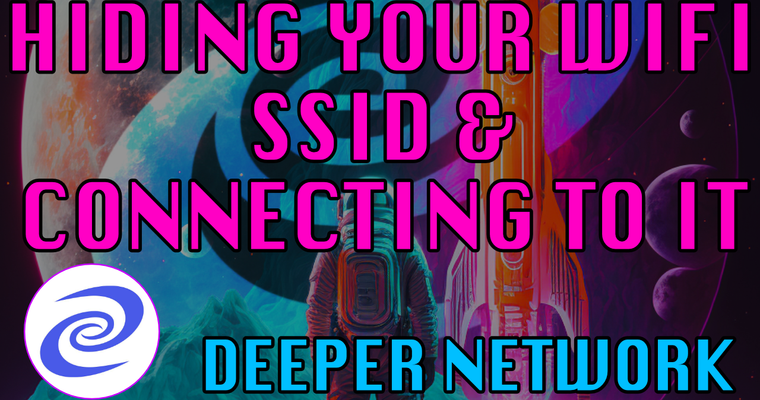In this video we see how to hide our Deeper devices SSID so that no one can see it. I also go through how to connect to it from iPhone/iPad, Android, Windows and Mac.
Lastly, I show you how to reset your Deeper device if you’ve forgotten your SSID and/or password. Resetting your device is also useful if you can’t login to your device anymore for whatever reason.
—
I have a contest! It’s currently running and there’s been loads of applicants that are trying to win an amazing prize! There’s $2,000 worth to be won. Simply sign up here and complete tasks to get started:
After the contest ends, winners will be randomly selected by the system and I’ll reach out to arrange prizes. Good luck all and tell your friends!
—
Want a device? Get an extra 5% off by using the code ‘DEEPERNAUT’ or by using the link below to have it automatically applied:
https://shop.deeper.network/deepernaut
Hash tags: #crypto #cryptocurrency #cryptomining #dpn #cryptocurrencymining #polkadot #deepernetwork #deepernaut #securityproducts #DPR #web3 #decentralised #decentralized #tiktok #tiktokban #restrictact #competition #discount #discounts #security #contest #competition